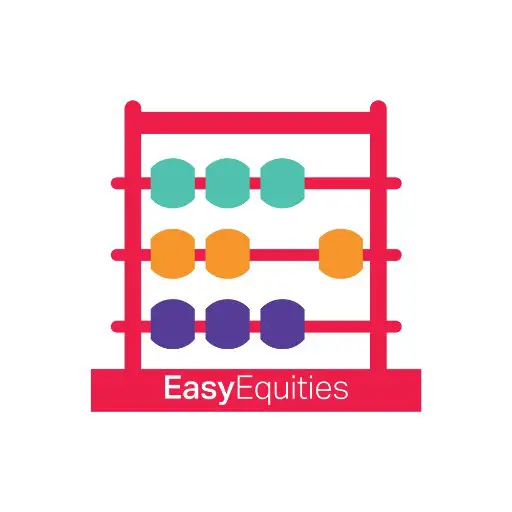So, you have opened an EasyEquities account, made a deposit, bought shares and now you want to sell them? This is a guide on how to sell shares on EasyEquities.
The demo is the best thing you can use to practice buying and selling shares on EasyEquities. You can use the demo account to practice a lot of other things, it’s perfect for beginners. To sell shares on EasyEquities, simply do the following.
- Click on the company for which shares you want to sell.
- Tap on sell.
- Tap on “sell now”
- Enter the percentage you want to sell.
- Click on “sell at open” and you’re done.
That’s how easy selling shares through EasyEquities is, right next to sell, there is a “buy more” button. Make sure you click on “sell” then the “sell now” button will appear on the right of the screen if you are on mobile.
The page will automatically scroll down to a section that needs you to enter the number of shares or percentage of shares you want to sell. The default is usually 100%, it may happen that the market is still open, in which case you will just click “Sell” one more time. But if the market is closed then your sell order will be executed the next day when the stock market opens.
Conclusion
This was a guide on how to sell shares on EasyEquities, do you have any thoughts or questions? Comment below.