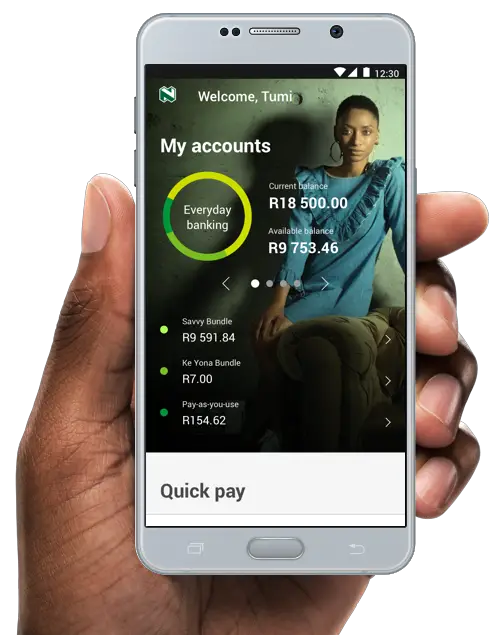Your Nedbank profile number is used to give you access to things like Internet banking and other self-service options. This is a guide on how to get a profile number at Nedbank.
Using your Nedbank Money app
The easiest way to get your Nedbank profile is by using the Nedbank Money app. You can download it from any app store and set it up. Here is what you should do from your Nedbank app in order to get your profile number.
- Login to your Nedbank app.
- Click on More.
- Tap on Settings.
- Tap on “profile settings”.
- Click on “profile details”.
- Get your profile number.
You will immediately see your profile number after clicking on “profile details”. Nedbank automatically assigns you this profile number when you are creating an account. Your profile section also contains a lot of other details that you may want to change.
These are details like your email address, residential address and your phone numbers. You can also change your titles from Miss to Mrs or vice versa or enter any title that you want.
Conclusion
This was a guide on how to get a profile number at Nedbank. Do you have any thoughts or questions? Comment below.