Checking your account number on the Nedbank app is easy and effortless. This is a guide on how to check your account number on the Nedbank app.
Using the Nedbank app
- Login to your Nedbank app.
- Click on your account name.
- Swipe to the left and click on “Features”.
- Click on “Share account information”.
That’s where you will find your account number, including your branch code. You can send this information to the person who you want to send you money. It can be done via email or WhatsApp. The most confusing step might be step 2, just click the arrow that is pointing on the right next to your account balance on your home screen.
That arrow will take you to different tabs, you will immediately see your account number at the top, written under your account name. You can just take if from there and you won’t have to do step 3 and step 4.
Conclusion
This was a guide on how to check your account number on the Nedbank app. Do you have any thoughts or questions? Comment below.
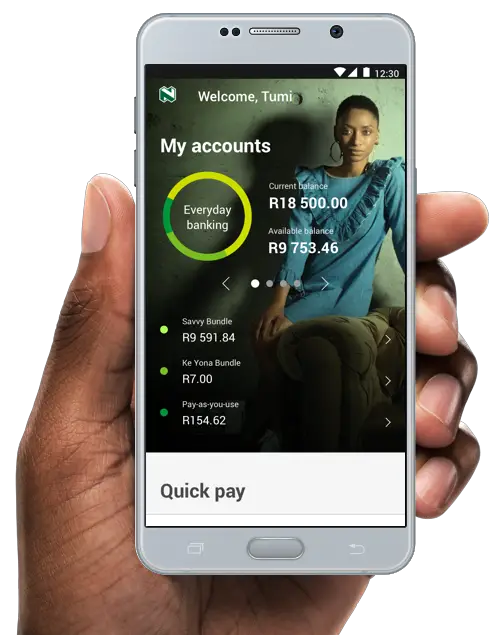

Noluthando
I need my account number