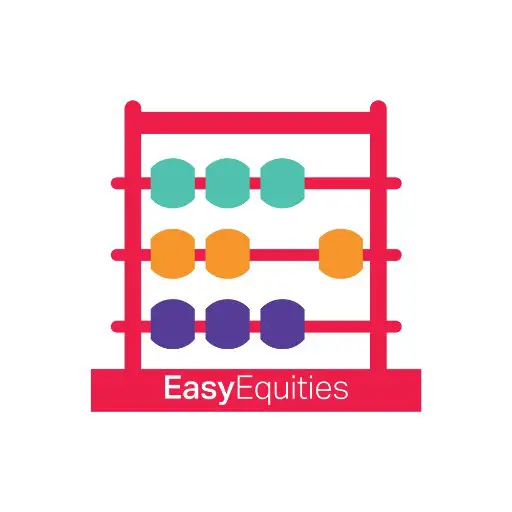Capitec has partnered with EasyEquities in order to make it easy for people to invest in the platform. This is a guide on how to transfer money from Capitec to EasyEquities.
Here is a step-by-step guide on how to transfer money from Capitec to EasyEquities.
Locate your widget section
Login to your remote banking app and locate your widget section. It is right under “explore”, which is usually located on the right corner of the screen. Find EasyEquities and click on it, there used to be only one widget; which was EasyEquities but now there are 3 at the time of writing this article.
Tap on My Funds
This is where you will transfer funds or withdraw them. From here on it’s very easy to transfer money from your Capitec account to EasyEquities. This section is located next to the top right of your screen.
From here, you will see a huge button written “transfer funds”, click on it and enter the amount of money you want to transfer to your EasyEquities account the confirm your transaction. That’s how easy it is. The money might take up to 48 hours to reflect.
Conclusion
This was a guide on how to transfer money from Capitec to EasyEquities. Do you have any thoughts or questions? Comment below.