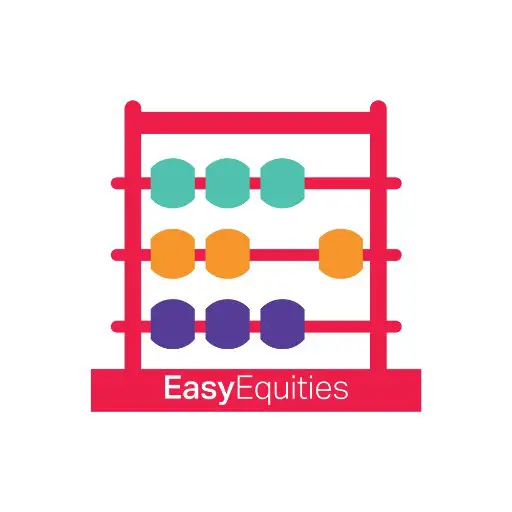EasyEquities is fast gaining popularity as the broker of choice among a lot of new investors. The main attraction is the low fees and great user experience. This is a guide on how to open an EasyEquities demo account.
What is a demo account?
A demo account mimics the real account; it functions exactly loke a real account, except that you don’t use your actual money. EasyEquities gives you R100k of money to practice with, this is not real money.
It helps to use the demo account for as much time as you can; so that you can truly understand how things really work. It will answer a lot of questions you might have about investing.
How to open it?
To open an EasyEquities demo account; you have to first open an account with EasyEquities, opening an account is free. You can do it quicker if you are a Capitec clients; all you have to do is to go to the widgets area on your Capitec Bank app and find “EasyEquities” and register through it.
All that’s needed is your identity details like your name, surname, marital status, age etc. The account can be opened in just a few minutes.
How to use the demo
After opening the account; you will have access to the EasyEquities dashboard, that shows 4 main accounts. Your EasyEquities South African account, your tax-free savings account, a South African demo account and a US demo account.
To use a demo account, simply click on it as it appears on the home page, there is an “invest now” link that you will get as soon as you open it. Click on the link and start searching for shares. A demo account is automatically opened for you when you open a real account on EasyEquities.
Conclusion
This was a guide on how to open an EasyEquities demo account. Do you have any thoughts or questions? Comment below.