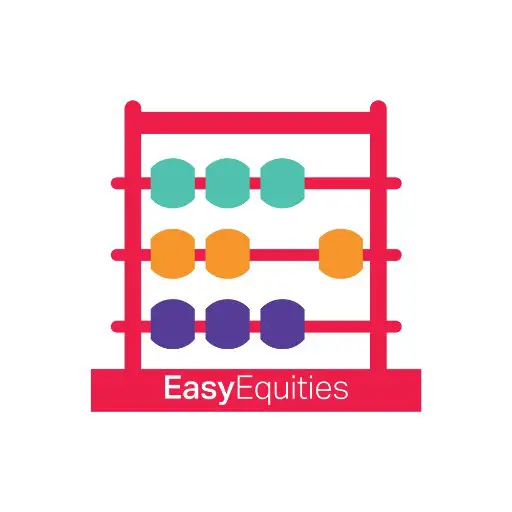I have just opened an EasyEquities account a few minutes ago and this what I did. The process is really easy and effortless. This is a guide on how to open an Easy Equities account.
Overview
EasyEquities is a platform that allows you to buy and sell stocks, it operates as a broker. It has no fees and is great for aspiring investors. As the name suggests; it makes it easy for anyone to invest in stocks and equities.
Opening an EasyEquities account
- Download the EasyEquities app or open an account through Capitec Bank.
- Set up account details like your username; email address and password.
- Enter personal details like your name, surname ID or passport number and other identity details.
- Enter your address details like your street number, city and province you reside in.
- Divulge your income details.
- Confirm your details and tap on “register” at the bottom.
On step three; you will also be expected to enter details like your marital status, your nationality, mobile number, your gender and also set a security question. On step 5; you have to answer questions that are related to your income; like your source of income and which sector provides you with income.
If you are unemployed or don’t have any source of income then you can click on “other”. And just like that; you would have successfully created your EasyEquities account. It comes with a demo account with R100 000; for you to practice before making real trades.
Conclusion
This was a guide on how to open an EasyEquities account. Do you have any thoughts or questions? Comment below.