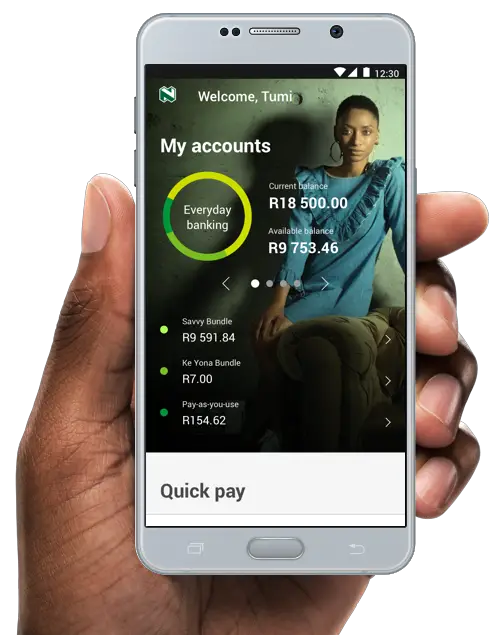There are many reasons why you might want to increase your daily limit. Increasing your daily limit on Nedbank app is easy and effortless. This is a guide on how to increase your daily limit on Nedbank app.
Using your Nedbank Money app
- Login to your Nedbank app.
- Click on “cards”.
- Click on “ATM limit”.
- Enter new limit and click on “update limits”.
“Cards” is located at the bottom of the screen, after clicking on it you will have to scroll down in order to find the “ATM limit” section. This will increase the limit of the amount of money that you are able to withdraw at an ATM.
The default limit is R1500 for most people when opening an account. You can’t put a limit that is above R10k and you shouldn’t even attempt to. Limits are there for a reason and help prevent theft and fraud.
Conclusion
This was a guide on how to increase your daily limit on Nedbank app. Do you have any thoughts or questions? Comment below.